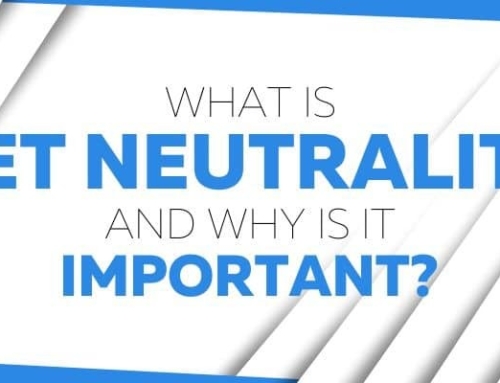Covid19 has drastically changed the professional landscape for us all. The vast majority of us lucky enough to keep our jobs through this turbulence are now working from the confines of home, and relying on our personal internet service connections to stay productive and plugged in with our remote team members.
Working professionals and parents are now struggling to balance their new “everybody stuck at home” professional and family dynamics. Many people are coming to realize that their home network technology shortcomings are far less forgivable now than they previously were, so what can you do to improve your connections, work from home conditions, and maybe save some money while you are at it?
Improving your Wifi Situation
Take a look at your wireless router… If you are like most people you set yours up years ago and haven’t thought about it since. Every once in a while things get weird, and maybe you unplug it and plug it back in on occasion, but until routers die, people don’t tend to replace them. The most current and robust wireless radio broadcast standard is 802.11ac broadcast through dual-band radios in both the 2.4 gigahertz and the 5 gigahertz ranges. If your router is older than 2014 you definitely don’t have this capability, and even if it is not, you still might not have either 802.11ac, Dualband broadcast, or either depending on the price point and currentness of your vendor’s inventory when you bought your router. If you don’t have a router capable of broadcasting in 802.11ac (Wifi 5) or in both the 2.4 GHz range and the 5 GHz range simultaneously, consider replacing your router with one that does both. Your modern devices will immediately have access to significantly faster data broadcast speeds, which in turn will give you better performance, and it is still backward compatible with all older device technology too.
It is worth mentioning that as of the time of writing this article, 802.11ax or Wifi 6 standard is looming very close to release on the horizon, having started development in 2018. The new standard will provide pretty substantial performance gains to devices capable of receiving the 802.11ax standard, but most of the connected devices in circulation, and manufactured as of now, don’t have wifi cards even capable of supporting the standard. Members of the IEEE committee developing the new wireless LAN standard now expect the final 802.11ax release date won’t arrive until mid- to late-2020, however it has not stopped Wifi hardware manufacturers from producing and selling Triband Wifi 6 routers. If you want the most future proof hardware… seek out a high-end and name brand Wifi 6 system. They cost a pretty penny, but with an established vendor you can be confident that there will be post-purchase firmware support and upgrades as needed to ensure that any changes to the new wifi standard that occur between the device’s manufacturing and the standard’s official release will be pushed to your router through a firmware/software update. For most average home internet users though, a wifi 5 router will be plenty capable to handle your data load while still giving you an impressive boost over your current setup.
If you are like me and find yourself hiding away from kids in the furthest darkest corner of your home, hoping to get a moment of work done in peace and quiet… there is a chance that you have also noticed that there are some parts of your house that just seem to refuse to allow you reliable wifi access. Your dead spots are a result of radio signal broadcast weakness, and it just means that your wifi router is struggling to blanket your whole home in the signal. If this is the case, you might want to consider purchasing a Mesh Wifi system. Mesh systems work just like regular wireless routers, but these systems provide multiple wifi nodes. Each node talks to the others, and broadcast their own wifi bubble so you can place them in various parts of the house to ensure signal strength throughout.
Wifi System Recommendations
We liked the Linksys Velop Mesh Wifi system a lot … enough to purchase it for our own home use, but we also found Google Wifi Google Nest Wifi, and Amazon Eero to be very capable systems as well. If you want to do your own research, feel free to compare the various Mesh Wifi Systems on Amazon. In all honesty, any system you choose is likely going to be a huge improvement to your bandwidth and your work from home conditions.
Reducing Internet Bill
After you’re done figuring out your router situation, grab a copy of your last cable bill. If your ISP is charging you to “rent” your modem, know that they will do so indefinitely. You will pay for their hardware device 3-5x over the actual cost of just buying your own modem and hooking it up to your ISP’s service. You could put some real savings back into your bank account to just give the cable company their rented box back, and bring your own device to the table.
There are a couple things worth knowing about your Modem. Most cable internet service providers require the use of either a DOCSIS 3.0 or DOCSIS 3.1 certified modem. The difference between DOCSIS is 3.0 and 3.1 is pretty substantial from a bandwidth support capability. DOCSIS 3 supports speeds up to 200 Mbps, while 3.1 supports gigabit or higher services speeds but either of them will likely support most residential bandwidth packages. If you want to know my preferences on the matter… I would pick a 3.1 device to purchase for myself… a little more expensive, but a higher likelihood for it to be compatible for longer with my services even as service upgrades come down the pipe from my telecom.
Cable Modem Recommendations
Modems range anywhere between $50-$220. If you go with a DOCSIS 3.1 modem, you can start realizing cost savings as early as 1-1.5 years. The Docsis 3.0s could have your rental savings come out ahead within the same purchase year.
We looked at the following modems
DOCSIS 3.1 Modems
DOCSIS 3.0 Modem
Recommendation
The MOTOROLA MB8600 DOCSIS 3.1 Cable Modem, 6 Gbps Max Speed gets my vote because of its great price, exceptional speed limit, and general feature offering.
Conclusions
We can all agree that this whole COVID19 thing is inconvenient. Work from home is challenging, and not just for technical reasons. Still, sometimes, the most effective pathway to progress and improvement is by struggle and perseverance through hardship, so let’s do just that. Use this opportunity to take your home tech up to the next level and see how much a few small changes can do to improve your personal and work from home situations. Stay safe and healthy!